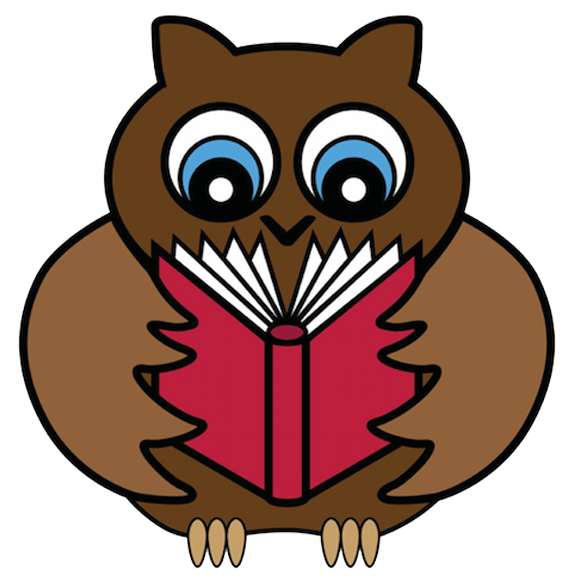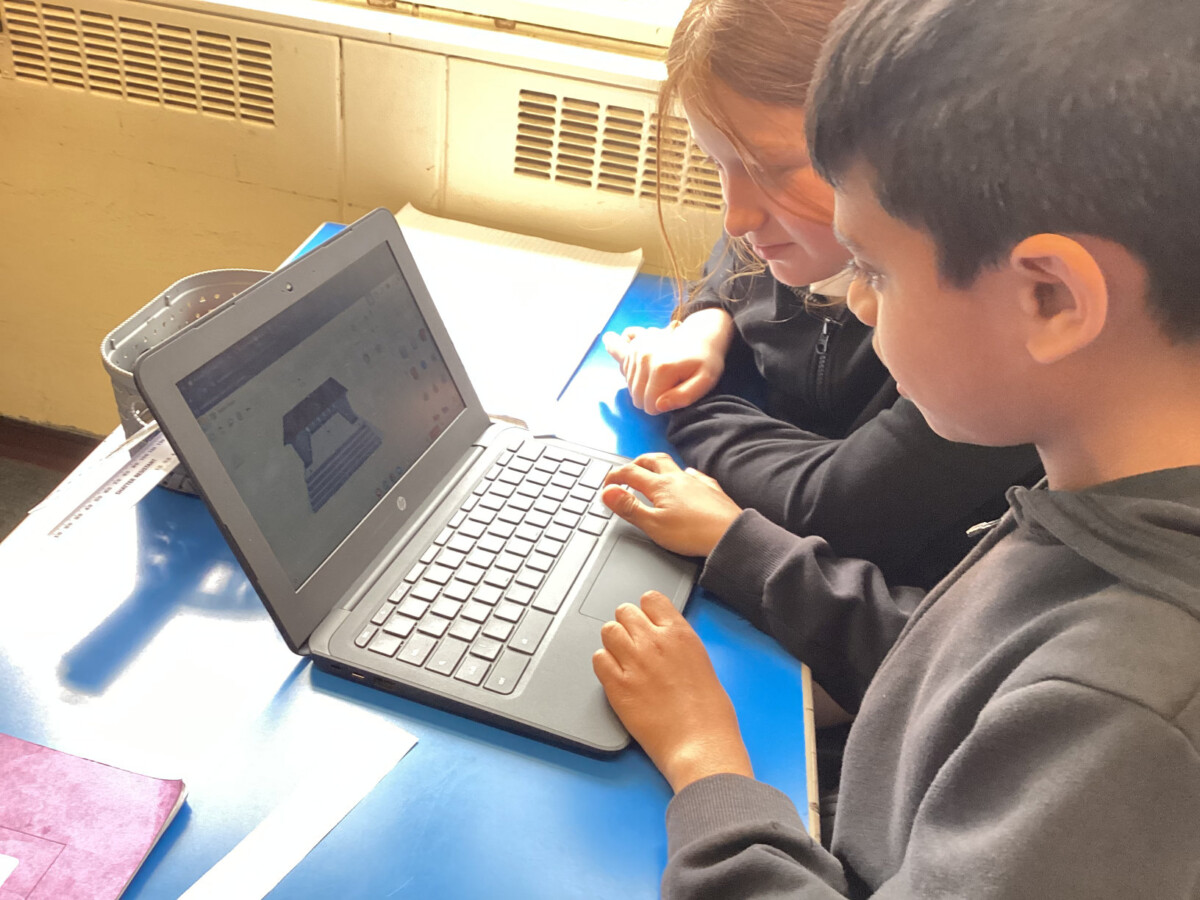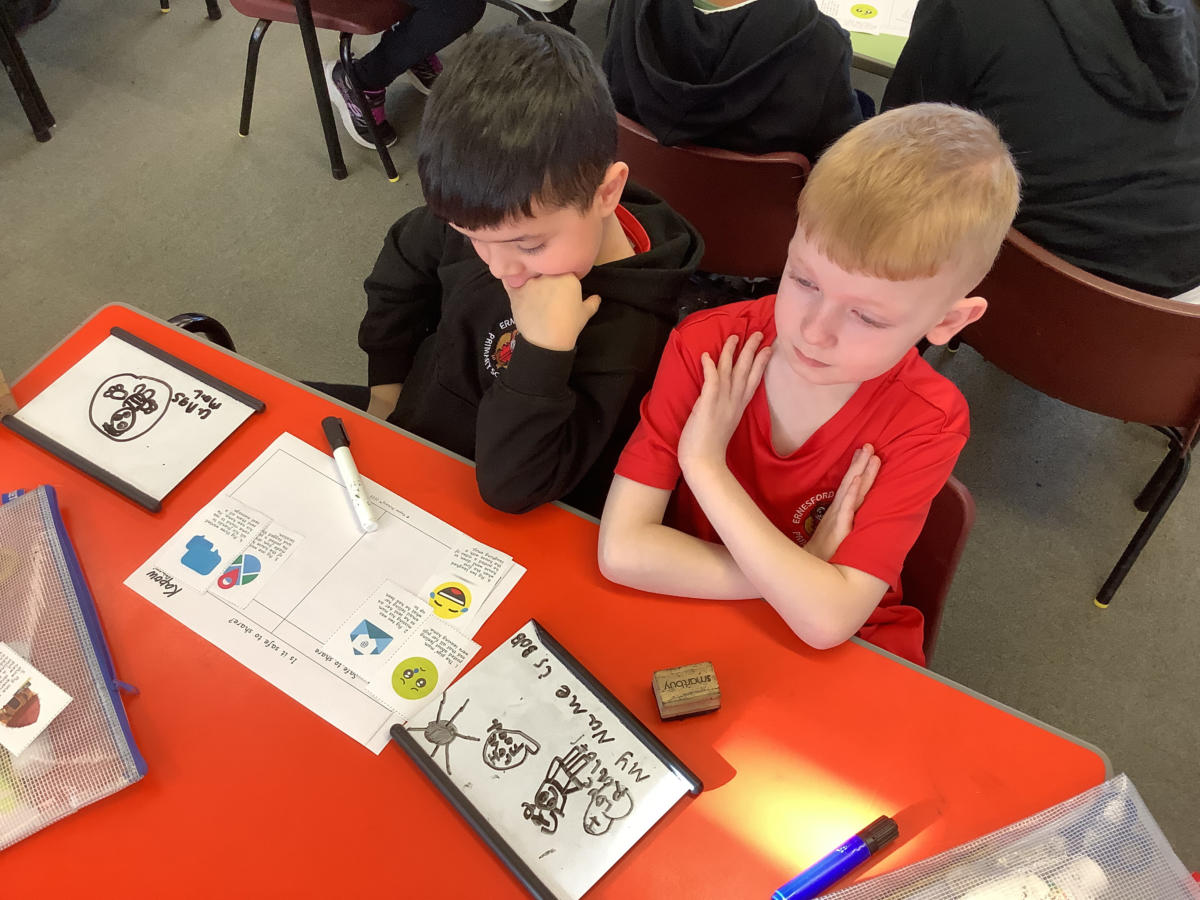Year 2 have been using a website called Code.org to help us understand how algorithms work. We have had fun completing lots of puzzles. Some puzzles require us to use loops in our programs to control the different on-screen characters.
Category: Computing
Children have been investigating the online 3D tool, TinkerCad. Using this design tool, they have been using it to design their own Ancient Greece inspired places of worship.
Today, Year 5 worked on creating simple animations using Make Code and MicroBit. Using the Chromebooks, pupils created animations using loops, and the led array display. Once their programs had been created, they paired MicroBits to the laptops and downloaded their code to the devices.
Today we have been looking at what kind of information is safe to share online, and what shouldn’t be shared. We looked at lots of different scenarios where information has been shared safely or unsafely. The children also looked at how to share photos safely.
As part of our learning, children have been learning how to program using lessons and activities from Code.org. To extend their learning, pupils are now using Scratch Jr, the iPad app, to put into practice what they have learnt.